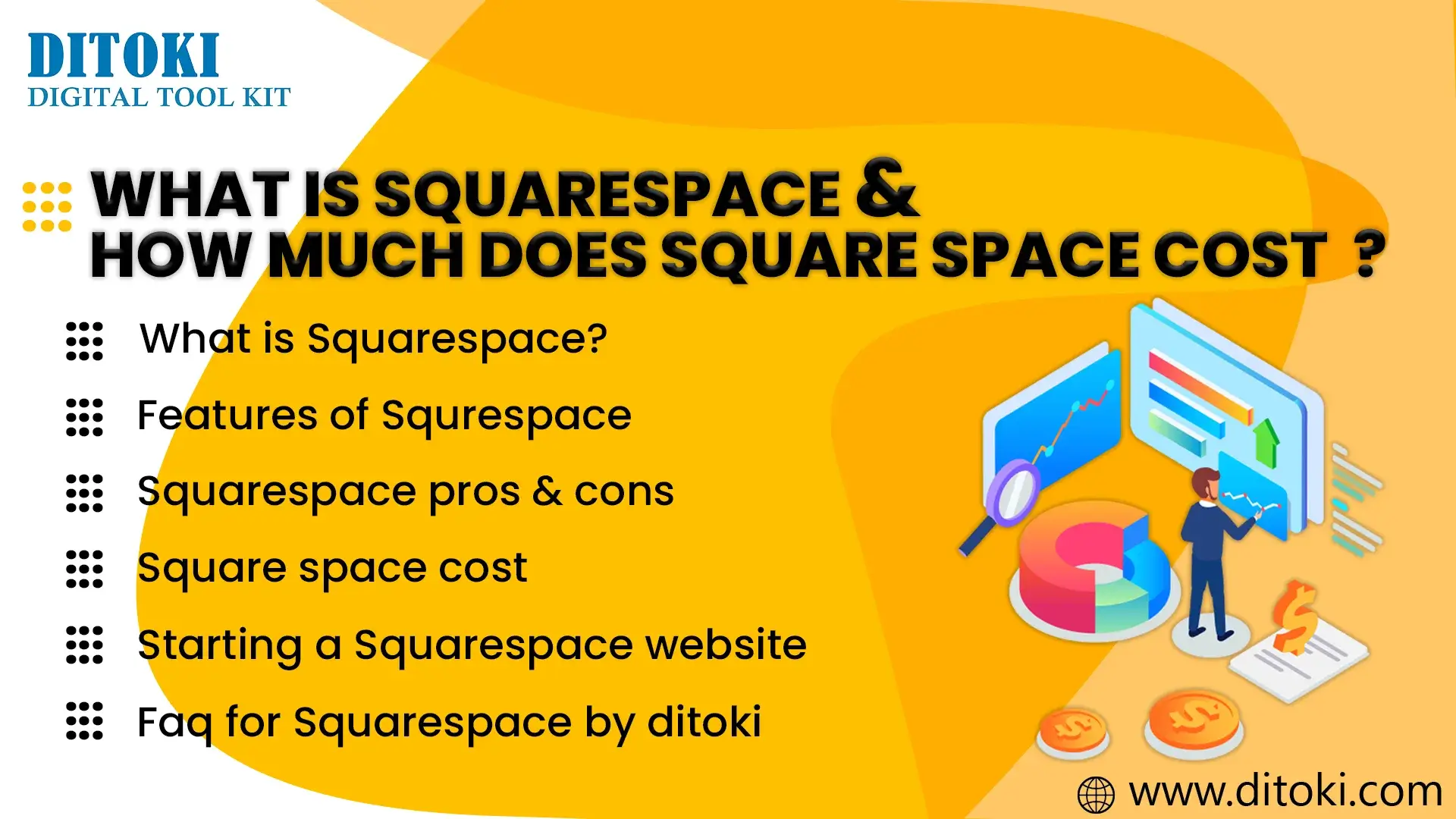What is Squarespace?
- A web-based content management system (CMS) called Squarespace provides a platform for creating websites from scratch.It offers all that you require, without having any coding or web design expertise, to build and host your personal website.
- One of Squarespace’s unique features is its user-friendly drag-and-drop system, which makes it simple to add and change material including text, photos, videos, and gallery.
- A blogging platform that is already included with Squarespace allows you to write blog entries, plan when to publish them, and handle comment sections.
- Web Page views, site traffic, and search engine rankings may all be monitored using the advanced analytics that it’s offers.
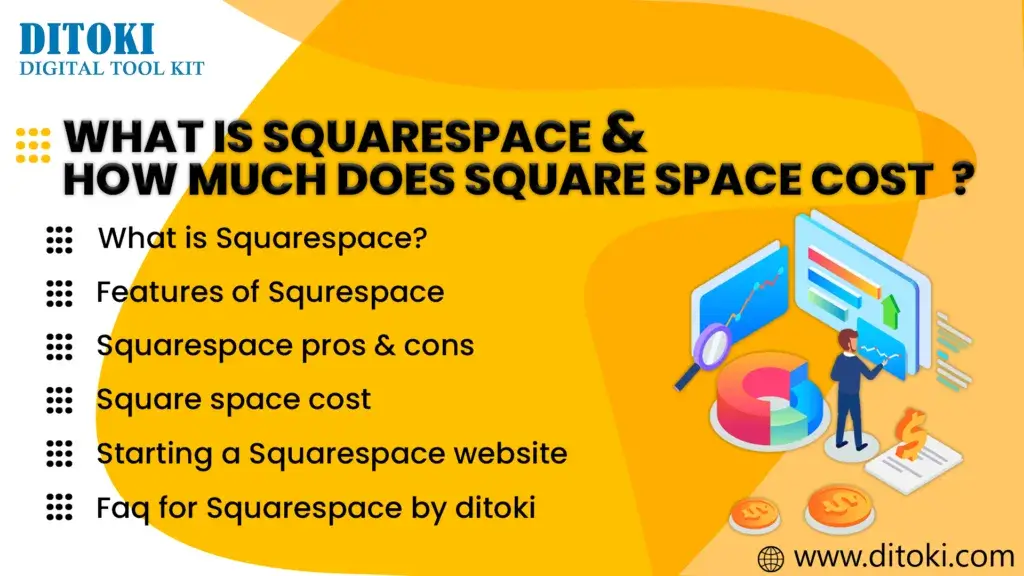
What are the Features of Squarespace?
- Templates – Stylish, responsive, and user-friendly layouts with customizability are available on Squarespace. These templates are made to highlight your content and give your website a polished appearance.
- Customization – The website can be tailored using it to reflect your branding and design. You can alter fonts, colors, layouts, and other elements to give your website a distinctive appearance.
- E-commerce – Squarespace has integrated e-commerce capabilities that let you purchase and sell goods and services online. You can keep records of revenue and bookings, maintain your stock, and safely accept payments.
- Blogging – You can build and manage a blog on Squarespace thanks to its integrated blogging platform. You may publish blog entries, schedule them for posting, and control reader comments.
It’s pros and cons
Pros:
- Easy to use – Despite technical expertise, you can easily construct and maintain your websites with Squarespace’s drag-and-drop system.
- Beautiful templates – Modern, responsive, and visually attractive themes are available in a variety from Squarespace.
- Built-in features – You may save both time and cash by using Squarespace’s integrated blogging, monitoring, and e-commerce tools.
- Mobile-responsive – The mobile-responsive Squarespace themes make sure that your site looks fantastic across all gadgets.
Cons:
- Limited customization – While Squarespace has personalization choices, some customers might feel them to be limiting in comparison to those offered by competing platforms.
- Higher pricing – In particular for larger projects, Squarespace prices can be more expensive than some other website creation platforms.
- No third-party app integration – Squarespace doesn’t really permit the installation of third-party apps, which restricts your ability to add more features to your website.
- The steep learning curve for some features – With newbies, there may be a high learning experience for some of Squarespace’s more complicated capabilities, such as e-commerce.
Click here to discover about Landing Page
How much does it cost?
Depending on the specifications of your project, Squarespace offers a number of pricing options. Squarespace divides packages into groups based on the capabilities they offer and the size of your website.The following are the plans:
- Personal plan: For individual websites or blogs, this plan, which costs $16 monthly, is the best choice. A free custom domain for one year, limitless bandwidth, and basic e-commerce connectivity are all included.
- Business plan: The greatest candidates for this $26 monthly plan are small businesses. It has all the capabilities of the Personal plan in addition to Google’s business email, sophisticated website analytics, and more sophisticated e-commerce functionality.
- Basic Commerce plan: For small web companies, this $30/month package is the best option. It has all the same functionality as the Business plan but also charges a 3% transaction fee for each sale.
- Advanced Commerce plan: The biggest internet retailers should use this $46 per month package. It has all the capabilities of the Basic Commerce package in addition to a processing fee reduction of 2%, more sophisticated shipment and tax regulations, and other advanced e-commerce features.
How to Starting a Squarespace website guide step by step
- Signing Up: Creating a profile on Squarespace’s website serves as the initial step in starting up with them. You must enter your email account, a password, and a package that works for your website’s requirements.
- Choosing a Template: After registering, you’ll be asked to select a template for your website. Squarespace offers several expertly created templates, each of which you can fully customize to match the style and feel of your brand.
- Customizing Your Site: You may begin personalizing the site to make it uniquely yours after choosing a template. It’s simple to add text, images, videos, and other content to your site with Squarespace’s drag-and-drop editor. Also, you can change the site’s colors, fonts, and structure to reflect the aesthetic of your company.
- Adding Content: Following design customization, you can begin filling your pages with information. This may be text, pictures, movies, blogs, and more. Moreover, Squarespace includes built-in capabilities for e-commerce store creation, appointment scheduling, and SEO management.
You’ll be well on your way to utilizing Squarespace to build a stunning and useful website by following these instructions.
FAQ FOR SQUARESPACE BY DITOKI
- Is Squarespace simple for new users to use?
Absolutely. It has a drag-and-drop editor that makes it simple to construct and personalize your website without even any coding experience.
- Can I purchase goods on Squarespace?
Yes, Squarespace has e-commerce features that let you create an online store and make sales from your website.
- Offers domain registration Squarespace?
Yes, It provides services for domain registration, making it simple to get and link a unique domain name to your website.
- How much does utilizing Squarespace cost?
Squarespace offers a number of pricing options, with personal websites starting at $12 per month and advanced e-commerce solutions costing up to $40. For websites at the corporate level, there are additional personalized price options.
- Does Squarespace support SEO?
Absolutely. it provides tools to help you optimize the content and metadata of your website for search engines.
- Upon creating my website, could I change the Squarespace template?
Yes, you are always free to change your template without losing any of your customized information. However, changing templates could necessitate certain layout and style changes to your website.
- Does Squarespace have customer service?
Absolutely, they provides customer care via email and online chat, in addition to a substantial knowledge base with useful articles and instructional videos.