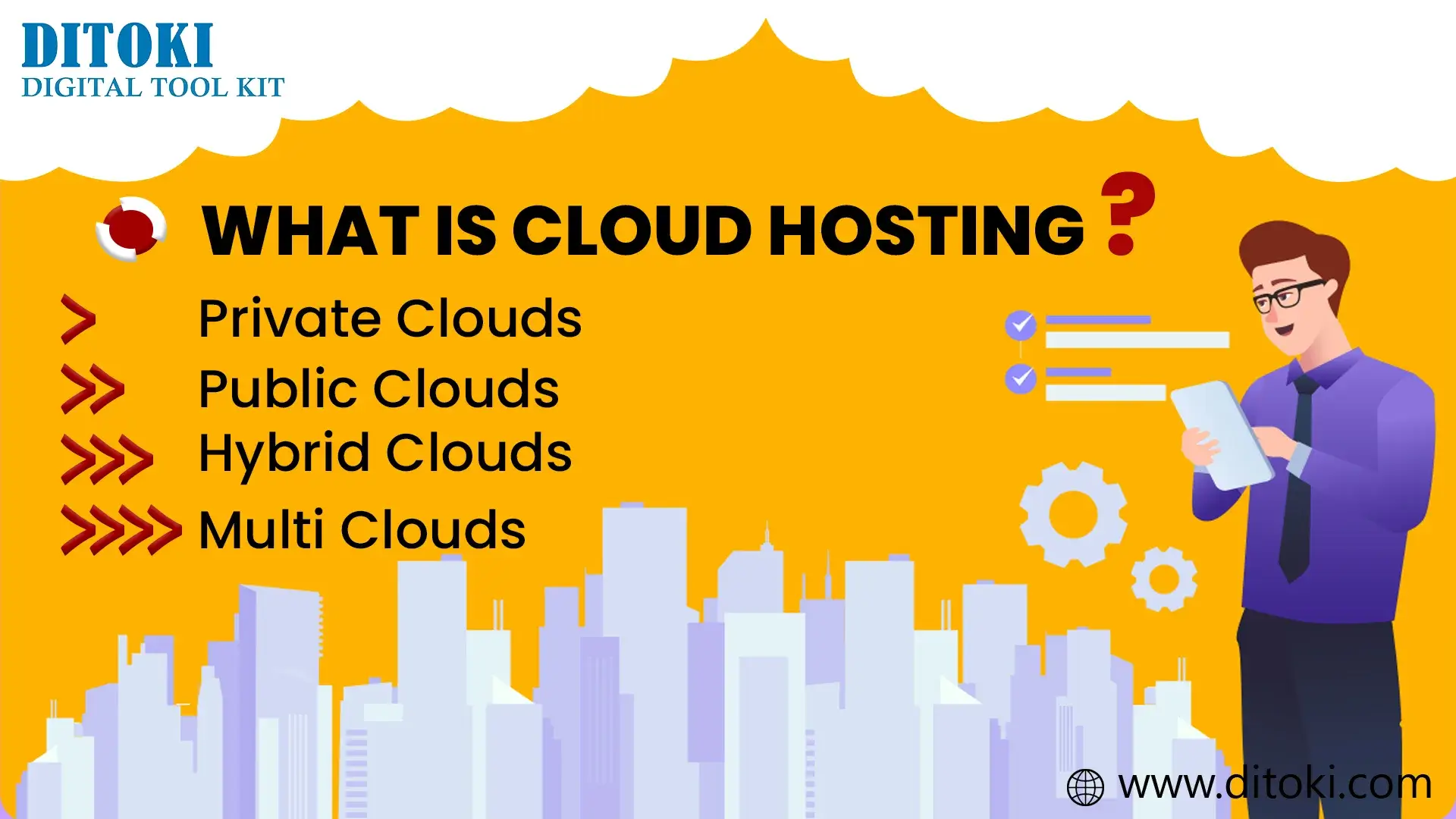A network or the internet is referred to as the “Cloud.” It is a system that substitutes remote internet servers for local hard drives while storing, managing, and accessing data online. Everything you choose can be considered data, including files, photos, documents, audio, video, and more.
We can carry out the following tasks using cloud computing:
- Developing new applications and services
- Storage, back up, and recovery of data
- Hosting blogs and websites
- Delivery of software on demand
- Analysis of data
- Streaming videos and audios
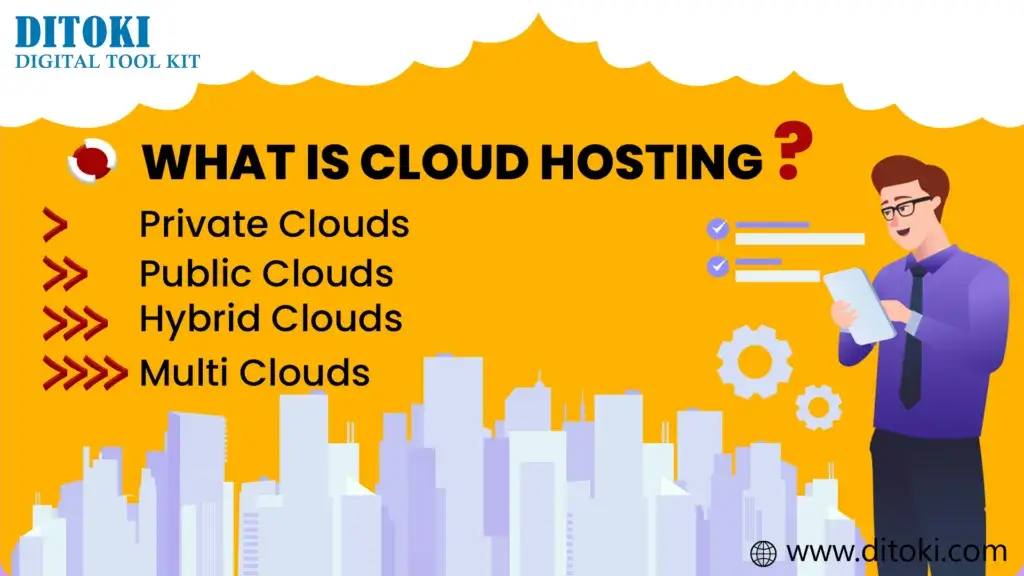
Type of Cloud
The various kinds of clouds used in cloud computing are mentioned below:
1. Private Clouds
We’ll start by talking about the private model among the several cloud computing model types. To address the difference between a private cloud and a public cloud, private clouds involve pooling computational resources available over a private computer network for exclusive long-term usage by a single business.
Companies often maintain a private cloud, also known as an internal cloud, enterprise cloud, or corporate cloud, making it available to both internal and external individuals.
By hosting sensitive data inside and encrypting it, private clouds offer a better level of security by prohibiting unauthorized access from third parties. Private clouds have a number of benefits, but they also have one significant drawback: the business must manage and operate all of the data centers on its own, which can consume a lot of resources.
Advantages
- Consumers profit from a private cloud’s security and privacy features.
- The IT staff can immediately assign and provide on-demand IT services.
- Private clouds provide higher performance, faster speeds, and bigger storage capabilities as compared to publicly accessible clouds.
- Organizations that place a high priority on data security should consider setting up a separate private cloud for personal usage.
Disadvantages
- Management and operation of cloud services require qualified staff.
- A private cloud would not be beneficial to a company with a sizable user base if it had the pre-built infrastructure, employees, and infrastructure necessary to administer and maintain it.
- The operating area is constrained because private clouds are accessible within an enterprise.
2. Public Clouds
We will now talk about the public cloud model, one of the various cloud computing architectures. A group of computer services that are offered via the Internet by outside suppliers is referred to as the “public cloud.”
In different types of cloud computing, users pay solely for the CPU cycles, storage, or bandwidth they utilize, whether they access free services or make purchases upon request.
By eliminating the need to buy, administer, and operate on-premises equipment because the cloud service provider is in charge of system management, organizations can save a sizable sum of money.
Advantages
- Public clouds are less costly than private as well as hybrid clouds.
- Public cloud connectivity is less complicated. Hence, buyers gain from more flexibility.
- Public clouds are extremely scalable and may grow as needed.
- Public clouds are managed by the cloud service provider, therefore there’s no reason to bother about it.
Disadvantages
- The productivity of a cloud provider is influenced by the frequency of their internet access.
- Services are less secure in public clouds since they are shared publicly.
- The Client has no control over the data.
3. Hybrid Clouds
We will now talk about hybrid cloud models among the many cloud server models. This form of cloud combines the benefits of both public and private clouds. The “best of both worlds” cloud architecture enables workloads to move between public and private clouds based on computing needs and cost of the workload.
Hybrid clouds allow businesses to scale their on-premises architecture up to public clouds when computing and processing demand varies. This ensures they maintain control over oversupply without worrying about data availability to third parties, safeguarding their information.
An alternative to paying for resources they won’t be utilizing for a long time is using a hybrid approach to cloud computing, which spares businesses from having to buy and operate resources they may not be able to utilize for a long time.
Advantages
- A hybrid cloud can hasten the delivery of new goods and services.
- Compared to public clouds, hybrid clouds offer enterprises a higher level of protection.
- Combined, public and private clouds can offer flexible resources.
- Hybrid clouds can be used to lower risks.
Disadvantages
- The service providers assess the dependability of hybrid clouds.
- The safety characteristics of hybrid clouds are inferior to those of private clouds.
- Because there are many different cloud computing models, types, and installation strategies to take into consideration, managing hybrid clouds is difficult.
4. Multi Clouds
We will now talk about the multi-cloud model, one of the various types of clouds included in the cloud computing architecture. People use the term “multi-clouds” when they employ multiple cloud solutions from various cloud computing vendors, whether they’re public or private clouds.
A multi-cloud cannot always be a hybrid cloud, but a hybrid cloud might be a multi-cloud or vice versa. One forms a hybrid cloud by combining or coordinating various clouds to create a larger cloud in some manner.
Multi-Cloud setups may be intentional (to allow for proper treatment of private data or as an additional layer of disaster response in the case of a disaster) or unintentional (usually as a result of shadow IT).
Regardless of the definition, businesses increasingly leverage a variety of distinct platforms by using multiple clouds to enhance security and performance.
Advantages
- A multi-cloud strategy makes it simpler to switch suppliers because you can have a backup on another service.
- You can create a multi-cloud ecosystem by picking the most cutting-edge vendors in each industry. Cloud services from well-known cloud providers are simple to use, saving you the time and effort of discovering and creating these innovations yourself. You can switch one or more cloud providers if you discover an improved or newer technology.
- You should choose providers based on both quality and cost in order to construct the greatest infrastructure feasible within your budget. Many cloud providers also provide more economical options that can drastically lower cloud expenditures for your company.
Disadvantages
- Multi-cloud may limit a company’s purchasing power, which makes it more difficult to track expenditures.
- Why use cloud computing?
Using traditional methods, both small and large IT companies provide IT architecture. This indicates that a server room is an essential requirement for all IT firms.
A database server, mail server, networking tools like firewalls, gateways, ports, and switches, QPS (Query Per Second), a programmable system, a high-speed internet connection, and maintenance workers should all be present in one server room.
An IT infrastructure requires a large financial investment. To solve each of these problems and reduce the cost of IT architecture, cloud computing was developed.
- How Does Cloud Computing Work?
Cloud computing, an application-based software infrastructure, stores data on remote servers accessible via the Internet. Understanding its functionality benefits from separating the front-end and back-end.
A consumer may utilize cloud-based data through the front end using an internet browser or cloud computing application. The essential component of cloud computing, meanwhile, is the backend, which is responsible for securely storing information as well as data. Included are servers, computers, databases, and centralized servers.
The central server simplifies procedures by following a set of rules called as protocols. To guarantee seamless, middleware is used.
Advantages and Disadvantages of Cloud Computing
Advantages of Cloud Computing
Cloud computing is an increasingly common technology, as is well known. To boost business growth, almost every corporation moved its services to the cloud.
Below, we’ll examine several key advantages of cloud computing:

1) Back up and restore data
Once the data is in the cloud, using the cloud to back up and restore the data is simpler.
2) Improved collaboration
Using shared storage in the cloud, cloud applications enable teams to more simply and quickly share information.
3) Excellent accessibility
To use the cloud and an internet connection, we may quickly and conveniently access information stored everywhere, at any time. An online cloud infrastructure increases organizational effectiveness and productivity by guaranteeing that our data is constantly accessible.
4) Low maintenance cost
Cloud computing enables businesses to spend less on maintaining their infrastructure and software.
5) Mobility
With a mobile device, cloud computing enables us to quickly access all cloud data.
6) Services in the pay-per-use model
Cloud computing providers offer customers Application Programming Interfaces (APIs) to access cloud services, charging them based on their usage frequency of those services.
7) Unlimited storage capacity
The cloud provides us with a significant amount of storage space for centrally storing all of our vital data, including documents, photographs, audio, and video.
8) Data security
One of the main benefits of cloud computing is data security.The cloud’s various cutting-edge security measures process and keep data safe.
Disadvantages of Cloud Computing
The following is a list of cloud computing’s drawbacks:
1) Internet Connectivity
In cloud computing, users store all data (including images, audio, and video) on the cloud and access it over the internet. If your internet speed is unreliable, you cannot get to this information. We do not, however, have any additional means of gaining access to cloud-based data.
2) Vendor lock-in
The main drawback of cloud computing is vendor support. Moving an organization’s services from one supplier to another could provide challenges. Moving from one cloud to another might be challenging because multiple suppliers offer various platforms.
3) Limited Control
Cloud users have limited control over the operation and implementation of activities within a cloud infrastructure since the service provider owns, maintains, and oversees the entire cloud infrastructure.
4) Security
Considering this, cloud service companies are using the finest security techniques to protect private information. The important data for your organization will be accessible to a cloud computing service provider, so you should be aware of this before utilizing cloud technologies.